✨THE BUGS PAGE (if you find any bugs let me know here!)
START AGAIN: a prologue » Devlog
If you find any bugs let me know by replying to this post with the bug + whether it's on mac or PC + a screenshot of the error message if you have any~
edit: If theres more bugs to fix the earliest a new version will come out is march 10th~! (unless theres like a REAL BIG BUG lol)
-insertdisc5
Get START AGAIN: a prologue
START AGAIN: a prologue
timeloop depression station
| Status | Released |
| Author | insertdisc5 |
| Genre | Role Playing |
| Tags | Fantasy, Grayscale, LGBT, Multiple Endings, nonbinary-protagonist, Queer, RPG Maker, Story Rich, Time Travel |
| Languages | English |
| Accessibility | Color-blind friendly |
More posts
- In Stars and Time is ✨OUT NOW!!!✨Nov 20, 2023
- Version 1.7 out + In Stars and Time Release Announcement!!! ✨✨✨Oct 11, 2023
- Version 1.6 is out!!!Jun 11, 2023
- POSTMORTEM TIMEMay 04, 2023
- GRAND REVEAL! Announcing the next START AGAIN game!!!Mar 22, 2022
- 『スタートアゲイン・スタートアゲイン・スタートアゲイ...Feb 26, 2022
- SASASAP NOW AVAILABLE IN JAPANESE! (+version 1.5!!!)Feb 26, 2022
- One thousand downloads?!?!??!Jul 16, 2021
- Version 1.4 is out!!!Jun 11, 2021
- Version 1.3 is out!!!Mar 14, 2021

Comments
Log in with itch.io to leave a comment.
I got the game on Steam rather than Itch but I noticed that the CutsceneCandyStrong state gives a State Rate of 50% for TimeFreeze which I assume is meant to function as a 50% resistance to it, but ends up having no effect because all the moves that inflict TimeFreeze are "Certain Hit" type which ignores the target's State Rate values.
(to stop Battle Engine Core from adding extra animations to non-"Certain Hit" enemy attacks, add the notetag "<Cast Animation: 0>" to those attacks.
You may have to set the King's hit rate to 100% to stop those attacks from always missing, at least if you also apply this to the vision attack)
hey. this is basically the same bug as other people have done. im on windows here. it just wont open the game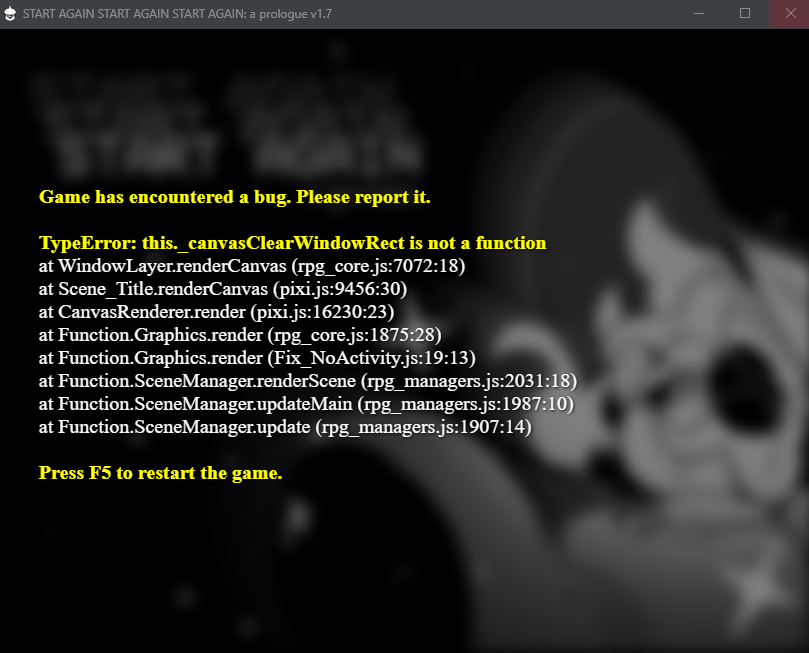
Hi, I just bought the game on steam and I'm unsure what this error is about, I know its been reported several times but I was really looking forwards to playing the game. I hope there's a way to fix it, I will try playing on my friend's pc later to see if that will make it work. thanks though :) I loved in stars and time and hope i can play this too
i just bought this game on steam and whenever i open it it gives me this error on the title screen, pressing f5 to restart just gives the same error over again and honestly it was so on brand i thought maybe it was part of the game at first. reinstall did not help
This is sadly one of those bugs I have no idea how to fix! I'm so sorry about that, I'm still keeping an eye out so it can hopefully be fixed someday.
hi! i've encountered this bug twice (tried to play thru the same save file, loaded just before the king fight) and i'm not able to access the ending bc of it :o( i'm playing onwindows btw and as far as i know the latest version... love the game and i want to know what happens in the end!!
hi! sorry about this! im not sure what causes this particular bug, but i'll keep an eye out!
I have gotten this same error in a different place! During the "Sorrow and Regret" fight, using the latest version (from Steam, today); Windows 11.
This has happened with two different locations of this fight (with the latter only happening after I skipped around the first). Both times, the Regret was below half HP. It didn't seem like any particular effect was loading. I didn't see what was up precisely the first time, but the other one just happened when I was navigating my battle menu.
When I replayed both fights, this glitch didn't happen. However, it later happened with Misery. Was not low HP. When I reloaded, the same enemy was S&R, and there was no glitch that time.
Basically... it seems like it's randomly happening during fights with this particular caliber of enemy, but I don't see a much pattern beyond that. However, now that I'm saving very frequently, I've been able to get through okay.
I'll update if I notice any specific pattern or anything; let me know if you need more info about my specs and whatnot. Thanks!
Just bought the game and I'm getting the same startup bug as everyone else. :(
im on windows 11 (maybe thats the problem?), and it happens right when i launch the game on steam. theres about a ~half second of the proper main menu, and then it fuzzes out the shows the error screen. im sorry if this isn't a problem youre able to fix!!!
Thank you for letting me know! I don't know what causes this particular bug, but I will keep an eye out!
Hello! I just wanted to inform you that I did encounter a bug at the beginning of the game for the more recent version of the game :(
I haven't opened the older game version so I'm going to see how that goes!
I have the latest windows version and I can open it fine, so I'm not sure what the problem is! I'll try and see if I can fix it but I can't promise anything :(
That's fine, thank you for replying to my messages!
not sure if this counts as a bug, but i noticed that the game uses the default rpgmaker icon and i found an icon folder with what i think might be what's supposed to be the actual game icon? it's saved as a .png instead of a .ico though so maybe that's messing something up if that's what it's meant to be! v1.4 btw but it's the same on all versions
YOURE SUPPOSED TO SAVE THOSE AS .ICOS!??!?!??!?!?!?!?! thank you very much for this priceless information
Found a bug for the kid to squash (Win10, version 1.3)!! >:") This error keeps popping out at different parts of separate king fights: one during when he charges up and the other two times when you're about to defeat him. I like to imagine it's just the king panicking so he froze the screen and had Siff restart each time 😭 Really enjoyed the game so far though, it's one of my favorites!!!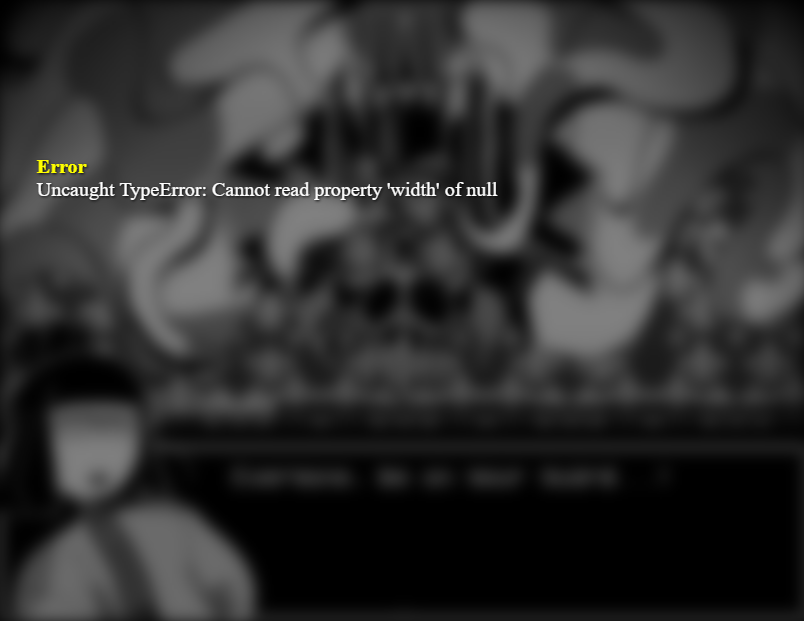
Thank you for letting me know! I'm aware of the bug and should have a new version soon that might fix it
Hi it's me again! The same bug still happens, tried a few compatibility tests and stuff in the meantime. (Running as admin, win8 etc.) It might just be my laptop :( I'm still excited for when I get to play, but i'll keep searching!
Hi! I'm sorry to hear this is still happening, and I still don't know how to replicate it on my own so there's not really a way for me to fix it :^( Sorry about that!
Bug time! This happens the instant I boot the game up. Am I missing a file? I'm running PC, if you need any further specs let me know!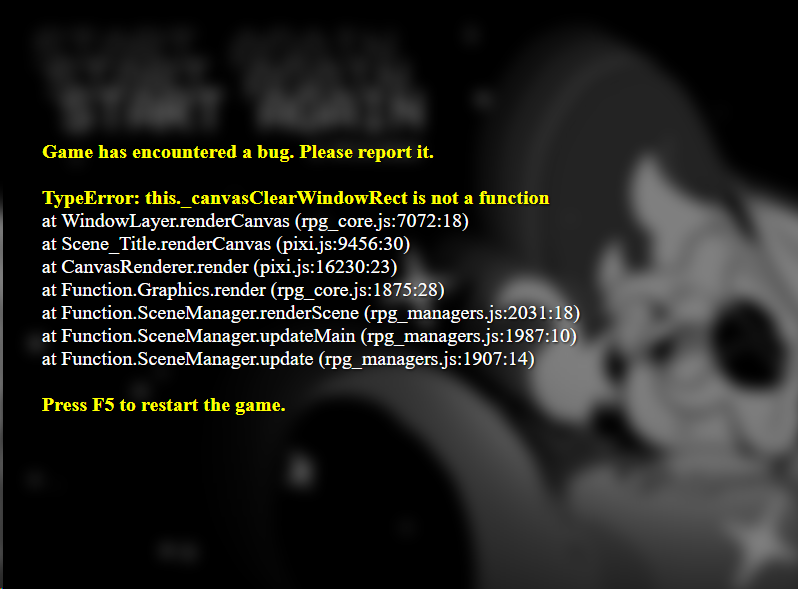
Weird! Do you perhaps have an older computer? I think this happens on older pcs and as far as i know theres not a lot i can do to fix it... im looking for a fix though!
It's fairly old but I've run other games in RPG maker just fine before...I'll see if I can find anything about it!
I get a weird bug where all of the battle screens are SUPER zoomed in. This used to happen to the whole game? but then i restarted the game and now its only occuring in the battles.
I can't really see any of the enemies because its so zoomed it. Makes it hard to tell what craft to use because I can't see their hands.
Doesn't seem like anyone else has encountered this so...idk?
wow, i have no idea... might have something to do with your computer's settings but i dont have the slightest idea on how to fix it!
Playing around a bit more.... when the "Attack effects" options is on in the menu, the game is super zoomed out. Turning it off lets the map look normal, but nothing effects that battles.
Never encountered anything like this in RPG maker beforeLOL
LMAO WEIRD the attack effects is part of a plugin, but ill tinker around a bit
I looked around the files and I think it might be part of Olivia Horror Effects and the TV static effect.
It may be something with that and my computer. I'm going to try it on my gaming PC and see if it works. If so, if might just not work properly on older laptops.
:)
Good to know... I'll see if i can make a switch to turn it off and make everything work correctly! Thank you for letting me know!
Very, very small, and honestly quite funny glitch. One the second loop if you get the star crest before observing the tears, use them on the tears, and then step back in the hallway, the scene where Siffrin catches The Fighter still plays despite there not being any tears. I thought it might be intentional, Siffrin just catching the fighter out of habit, but the dialogue doesn't reflect this.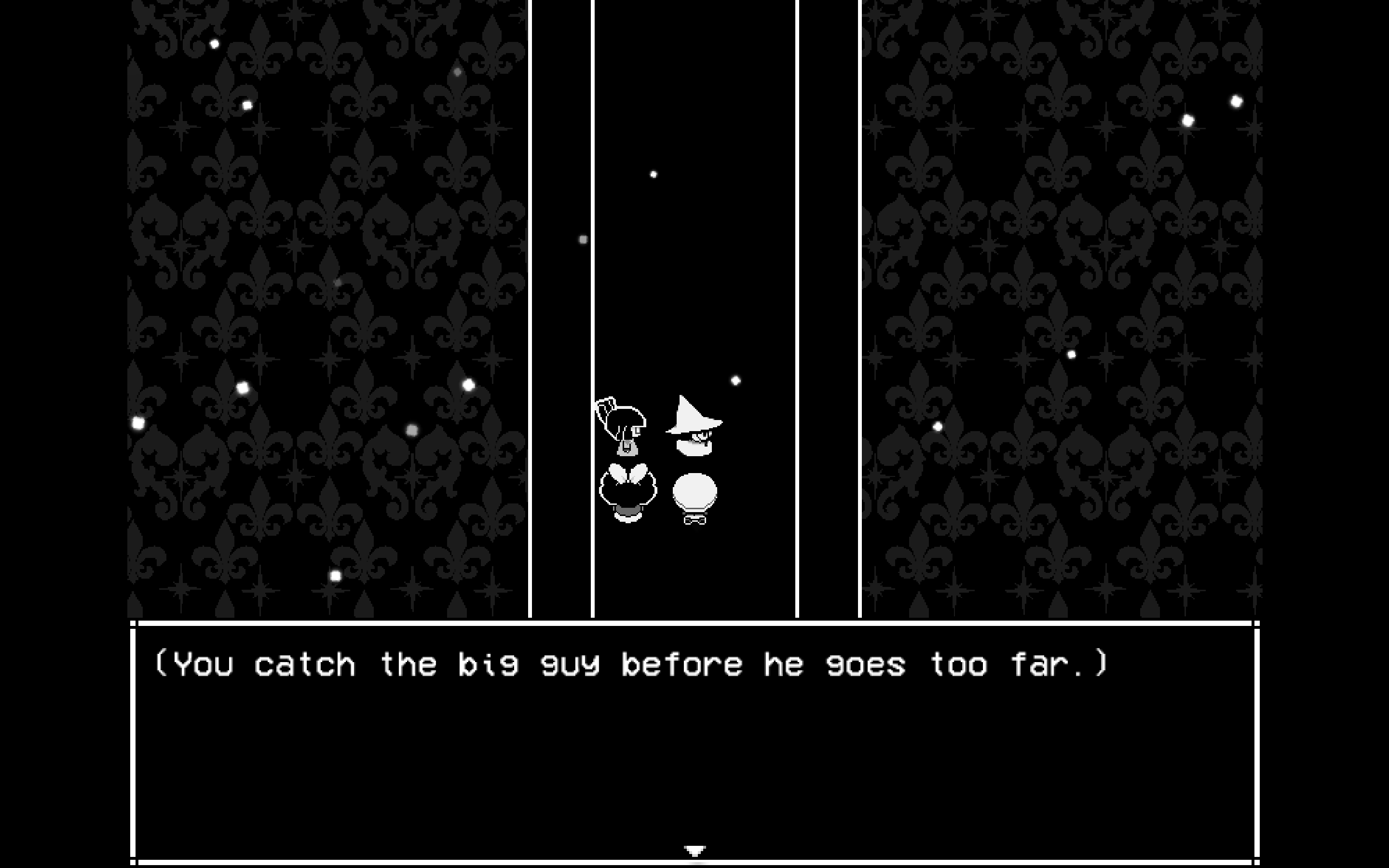
OOPS yeah thats a mistake lol
I'm still getting the "failed to load: audio/bgm/dungeon_the%20castle%2C%20the%20house.ogg" error after the anger dialogue on 1.2.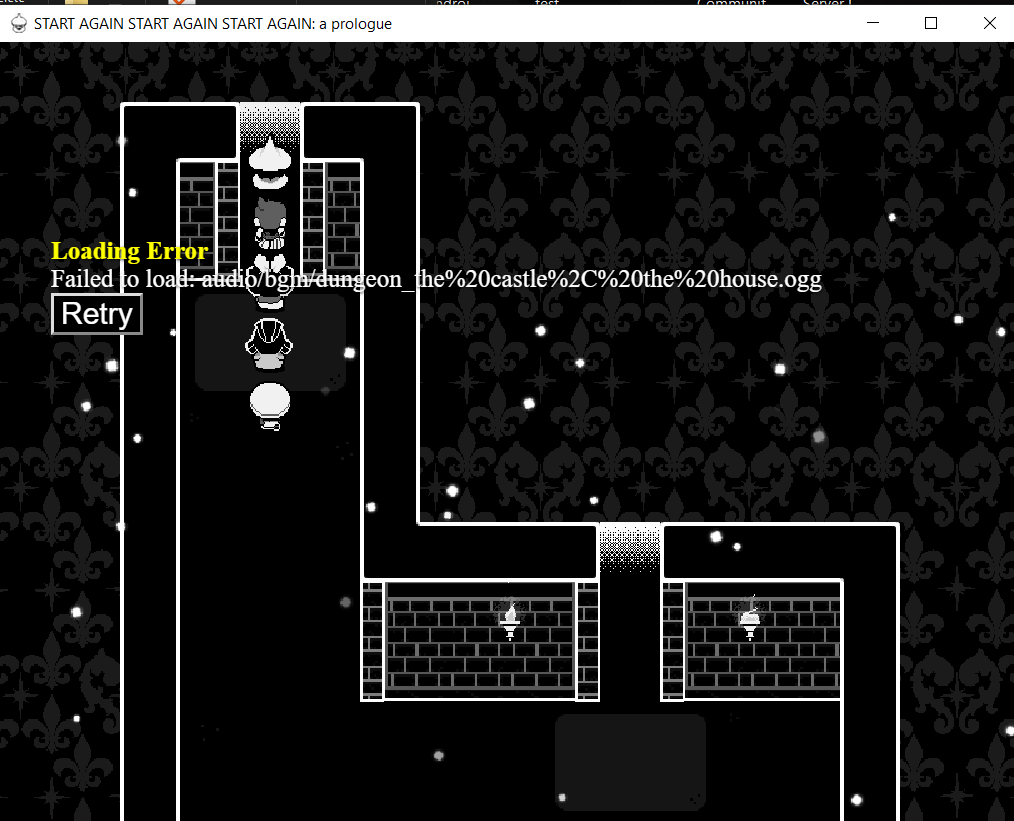
Does your save load you before or after the anger dialogue? If it loads you after, it wont work as the error already happened. If you don't have an earlier save, then you'll have to start a new game, sorry!
It seems as though saving still doesn't work on Mac on the 1.1 version, at least? I'm using Catalina to run it if that has any impact. Mac is awful for games so I'm sorry you're having these issues <3
Did you follow the instructions in the HOW TO file...? If yes then I'm so sorry I don't think I'll be able to fix it :'^(
Oh, sorry! Yes, I didn't see that subsection. Thanks so much!
Hey I've got a problem! Sometimes in the middle of battles the screen will freeze and the battle will keep going without it? Even when the battle ends it stays frozen on one frame and I can't do anything about it. This was the image it was frozen on last time.
I can't reproduce that bug on my end so idk how to fix it! I'm guessing it could be because of the battle scroll-- theres an option to turn it off in the options menu, maybe it could help?
Where is the option to turn off the battle scroll? I'll try that and get back to you on whether or not it works.
I ACTUALLY JUST REALIZED IT DOESNT APPEAR ANYMORE it will be in the new version ill upload today or tomorrow!!!
I've had this problem in the past, and I thought it was because I was playing on the old version, but i've gotten the same error on both versions of the game. Midbattle, right after Siffrin's second dialogue about remembering their friends, I get the same error. Closing and reopening the game and downloading the patch so far hasn't worked, but the error happens in the same place iirc !! im unsure about what to do even though this has been reported before ahh
I think I found the problem, I should have a new version that'll fix it sometime today or tomorrow!!!!
Hello, exactly same bug occurred to me here just lately (bought the game this week).
Oh weird??? I'll try and see what i can do, thank you for bringing it up to my attention!
No problem, I'm not exactly sure if it is the same moment, but it does happen in the middle of boss battle after Siffrin said their monologue and the researcher warns about an incoming boss attack (forgot to say but I have PC).
In the part of the castle where you hear the king sobbing for the first time, there's a conversation about a locked door that has the last line of text clip into the character portrait on the left. Not sure if this has been reported already, but just to be sure.
OOP! thank you for catching that~